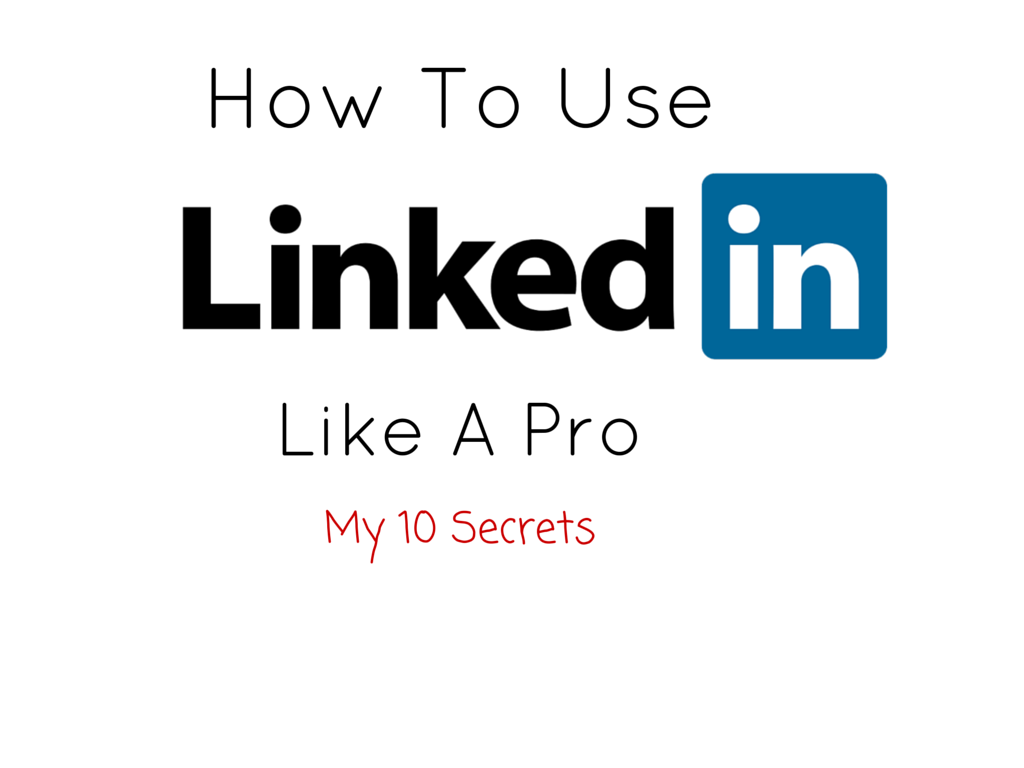Simple ways To Improve Your Domain Authority
How often have you slogged away at your website to increase your organic search presence, just to find a few weeks later, it’s dropped down from 20 D.A to 14 D.A again? Even after ALL the extra content you pushed out that month and a rather borderline EXCESSIVE social media push? Personally speaking, I’ve also…