
How to Create the perfect Infographic – FREE templates!
I’ve always been slightly obsessed with Infographics.
It helps that infographics are 3 x more likely to be shared on social media account than any other type of content!
Add to this that it’s now possible for your website visitors to share your infographic on to their websites creating much-needed deep links! ( Covered in my next post )
So let’s take a look at how to create a simple yet shareable infographic!
First of all, create a canva account.
Once you have created an account, click on ‘Infographic’.
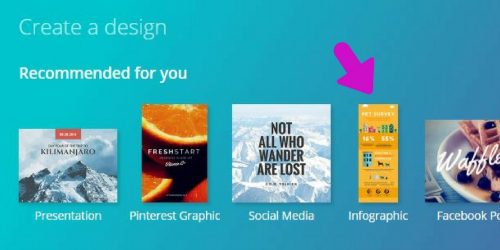
You will now be offered the choice of free infographic templates in the left-hand column which you can amend yourself! Remember, if they have a $ sign, then you will need to sign up to Canva to receive the full benefits.

You can edit your infographic simple by clicking on either Text, elements or background.
To change colour, simply click on the background tab and then click on the infographic box you wish to amend. You can click on the colour box above the infographic and pick a new colour from the colour wheel or choose one of the colours already listed.
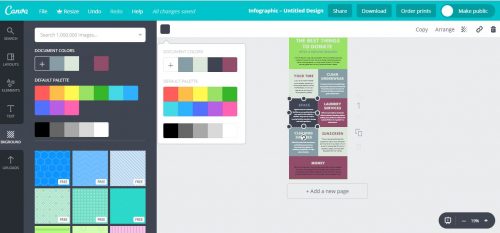
Choosing from the colour wheel.
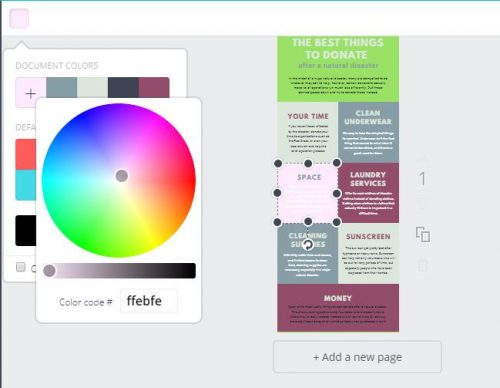
Let’s have a look at the elements section. You have some brilliant options here! You can upload a photo into one of the infographics sections, change the icons and even add charts for your own data!

Just click on an option and then scroll down to choose.
To save time you can also add the keywords in the search bar to find the image you would like. I have entered in ‘Laptop’ in this example.

Once again you are offered free images and icons or you can upgrade to use them all.
Lastly, let’s quickly cover the Text section.
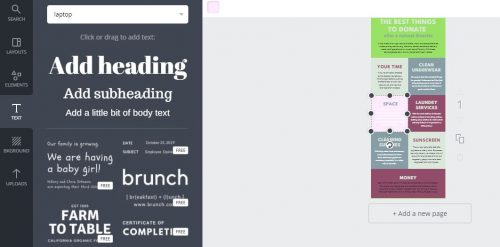
What I love most about the text section is there are already text templates to choose from! You can then also change the font colour, size, and style!
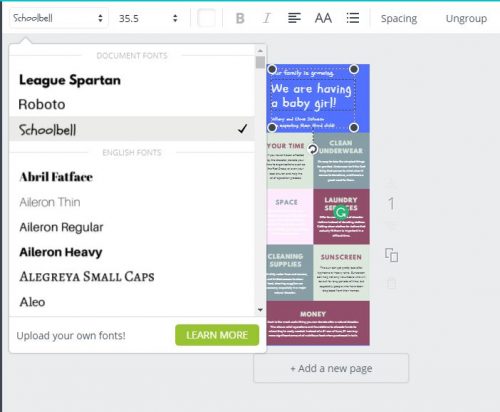
Another great aspect of the free canva version is you can even add team members so they can view your creation and edit it if needs be. You simply click on the share tab above the infographic and then type in the persons email address!
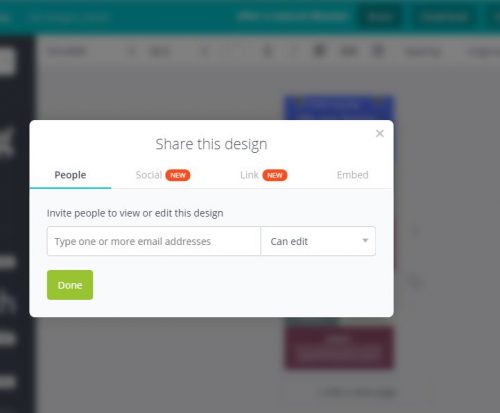
Ready to download your creation? Simply click on the download tab and choose which type of file you wish to download so JPEG etc.
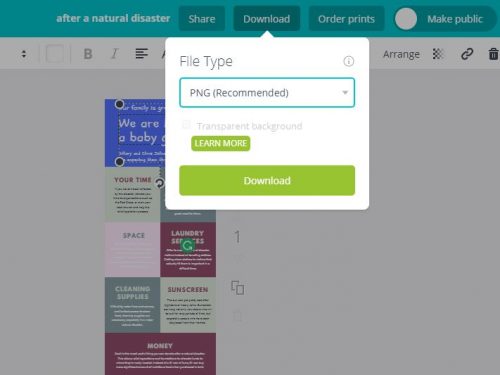
Lastly, once downloaded, all your edited creations will automatically be saved and you can go back in and change them again! I love this as I can add my branding and website URL and then simply change the text and colour!

Ok, so that was a quick rundown! Any questions or if you need help creating your own just contact me!
