
How To Create Facebook Ads Using Your Mailmunch Subscribers
I found this tool incredibly useful, especially as you can upload ANY CSV spreadsheet with contacts on, not just mailmunch!
The thing I love the most about this way is that’s it’s highly targeted to people that are warm leads and may just need that extra encouragement to purchase. Facebook describes this as ‘A Custom Audience from a customer list is a type of audience you can create made up of your existing customers.’
Ok so firstly, go in to your Facebook Ads manager.
Click on Ads manager and then click on more tools. We then go across and select where it says audience.
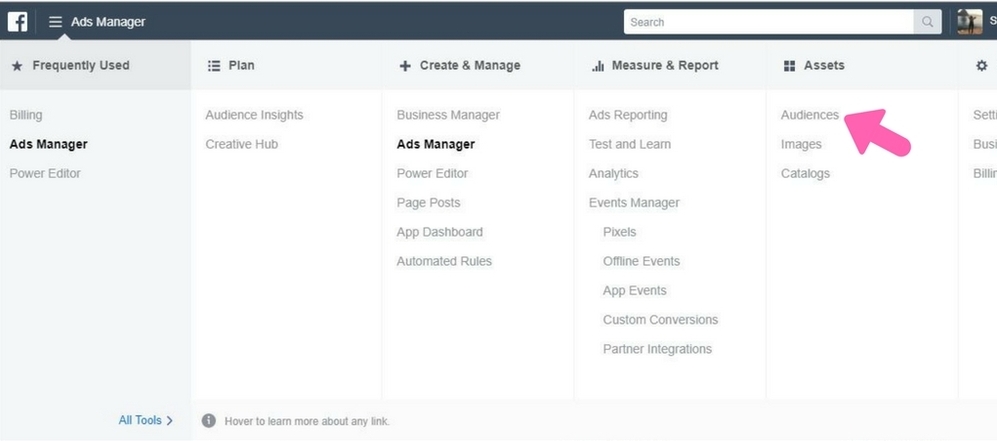
Now click on Create Audience, then CUSTOM AUDIENCE
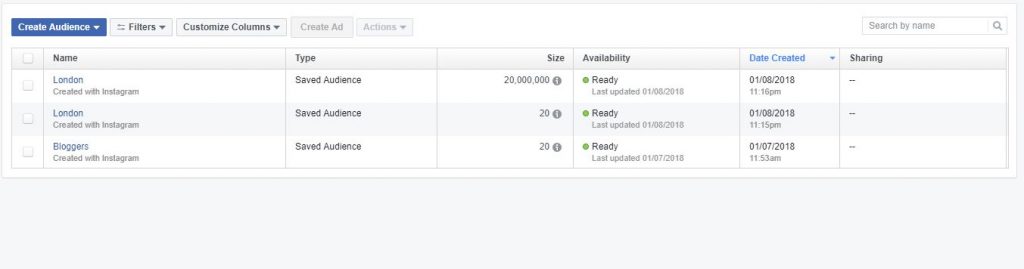
Next select custom file
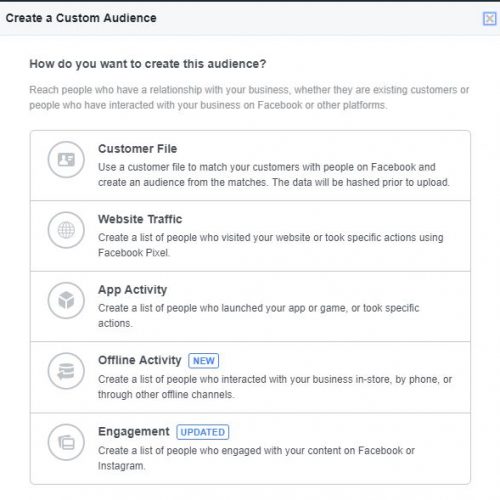
Now you have a few options. You can either just upload your form from mailmunch or add customers from your own file. I am going to upload customers from a previously saved CSV file.
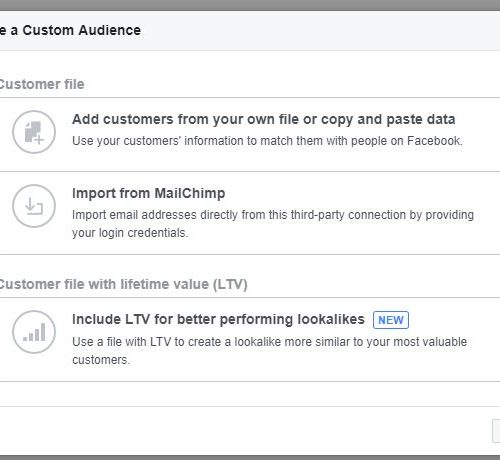
Upload your file!
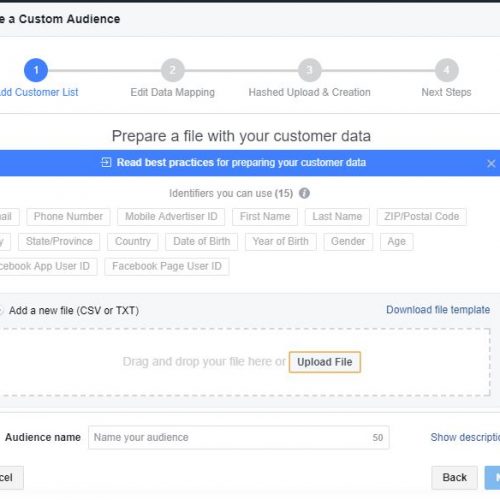
It will tell you when your new customer audience has been uploaded. You can also upload postcodes etc if you have that information.
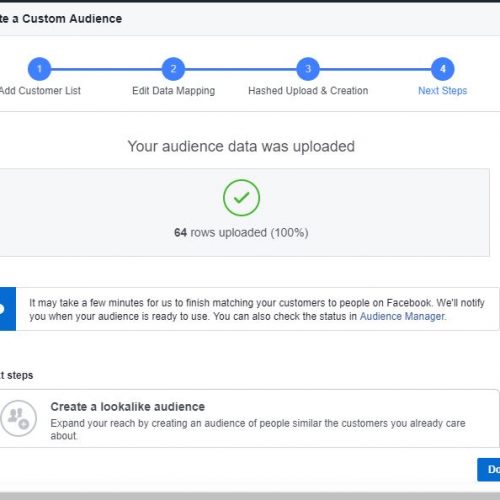
If you scroll down slightly it will now give you the option to create a lookalike audience or create an ad. Here is the lookalike audience option. As you can see, my newly uploaded custom audience is already here, I just need to add which city ect.
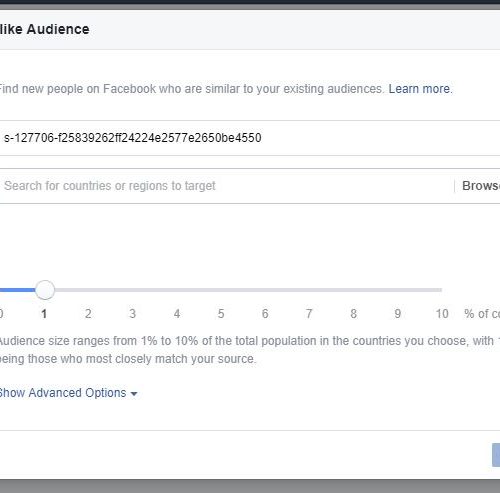
OR I can just create an ad using my newly uploaded audience
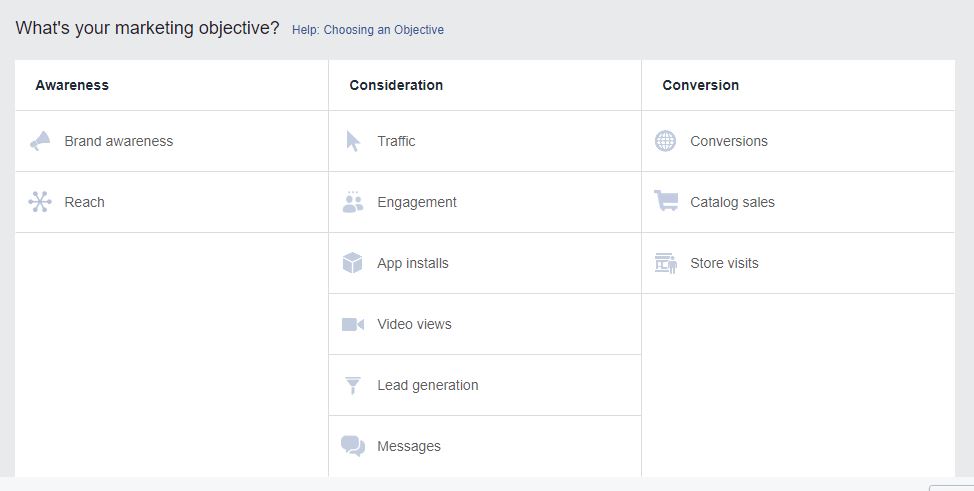
So if I clicked on brand awareness, I can then see my newly uploaded audience is already in the ad, I just then need to add the extras!
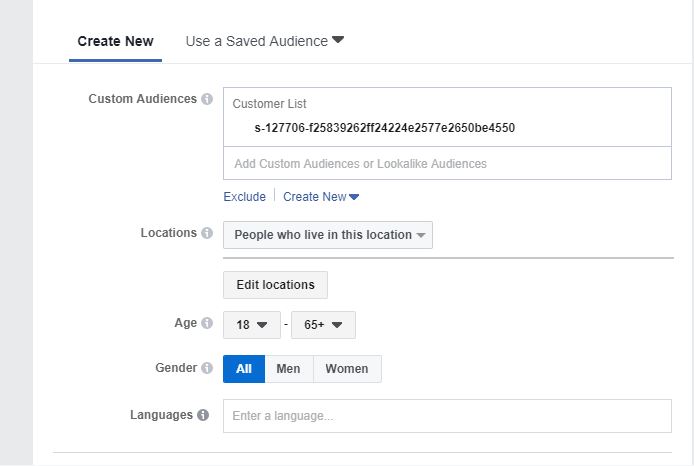
Ok so hope this helps and let me know if you have any questions!
