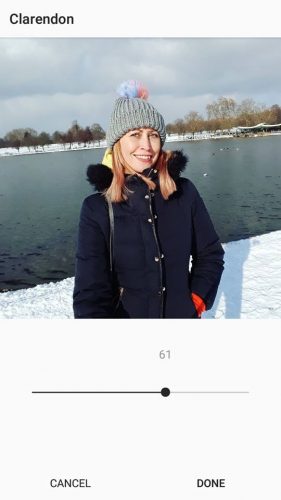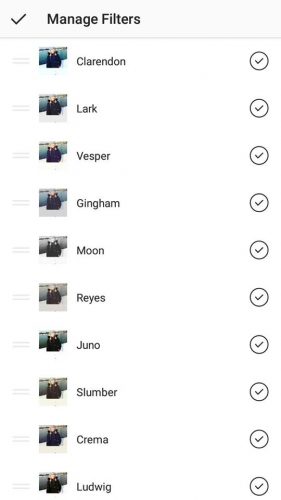Sometimes, it can be hard to see results from slogging away at your social media channels. It can be confusing to know how to measure success.
It’s even baffled many marketing managers! Do they monitor;
- Sales
- Engagement
- Impressions
- Reach
- Likes
If you’re using social media in the hope of dramatically increasing your sales, you’re looking at it the wrong way.
Social media should be about creating awareness first, then, by using some simple steps you should be aiming to guide them down the social media sales funnel.
So what are the simple steps?
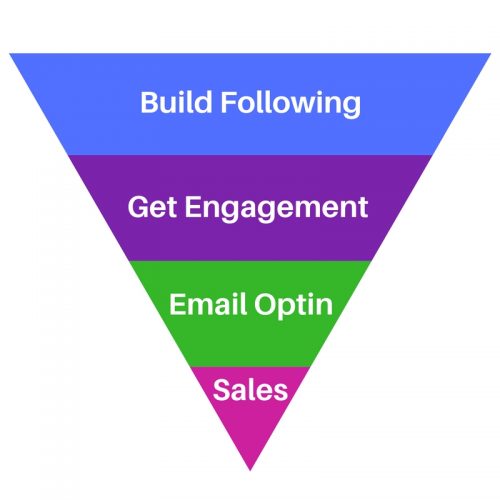
So how can these be used for each channel?
Remember these processes can take a few weeks EACH not just days!
Build following – Find others in your niche and target their audience base.
Engagement – Engage with them for at least 10 minutes a day. Use Twitter search to enter hashtags in your niche and respond to those that are using them. remember by using Twitter advanced search, you can find people within your area using selected hashtags rather than searching globally.
Email Optin – Do you have a good following? Engaged audience? Great! Now for the next step! Offer them something of value. It can be a free e-book, a free guide or a competition BUT they have to subscribe to your newsletter first ( Remember 150 engaged followers are far more likely to purchase than 1000 followers that rarely respond to your content. It’s NOT a numbers game! )

Sales – Brilliant, your subscribers are building up! Remember to keep your newsletter at roughly 70% informative, fun content and 30% promotional or they will unsubscribe and all that hard work is wasted!
Build following – Start by announcing on your website that you now have a Facebook page and add a link so they can join directly!
Engagement -Make it fun! Most people that visit Facebook do so to talk to friends & family, not to talk to brands! Try using Facebook polls on trending topics to get them involved. Makeup brand? An example could be to try a poll using Kylie Jenner vs her sister Kim Kardashian to vote on which make up style they prefer.
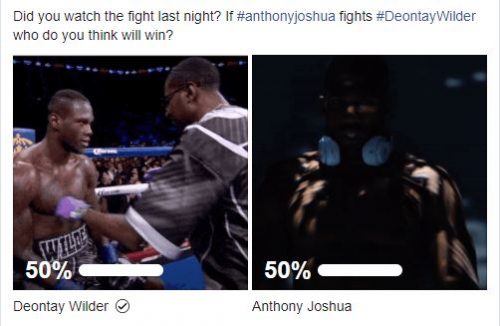
Email Optin – Facebook competitions are a fantastic way to keep your audience interested! Try creating a google forms sheet and adding the link to your post so people can add their emails to apply for a competition and you can collect them.
Sales – Yay! We now have multiple emails from subscribers! We can now add these to a Facebook ad and re-target them but for your product! By this time, if you’ve followed the funnel correctly, they should have had ample engagement time, the chance to enter a competition and then a chance to purchase from you!
Build following – Once again, follow others in your niche! You can also use a free auto liker such as Everliker which likes photos based on hahstags you set up. I prefer to source at least 20 – 30 followers a week manually as I know they are my perfect clients and an auto-bot may get the numbers up, but it doesn’t always mean the best results!
Engagement -Make sure you engage with any comment left on your photos and be sure to like and comment back on any genuine followers feeds too! Also, your Insta feed has to look amazing for them to follow you in the first place! Need some help? Try using the preview app that lets you auto schedule content and also has a grid so you can get your feed right before you post!
Email Optin – Here we go! In your story tell them that if they sign up with you, they will either receive a discount or win a prize. Offer something of value! Maybe you’re a consulting company? Offer a free consultation! Use Linktree to create an Instagram landing page offering multiple options!
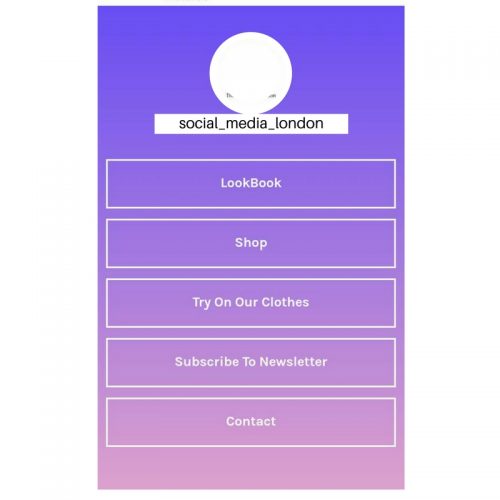
Sales – Yay! By now you should have had multiple sign ups! Remember before you send your newsletter out to post in your Instagram stories what they can look forward to in it! This means they are more likely to look out for it among the rest of their emails without moving it to the junk mail box.
Did you like this post? Subscribe for more!
[su_button url=”https://vikingwanderer.com/social-media-subscribe” background=”#ea2def” size=”6″]Subscribe [/su_button]